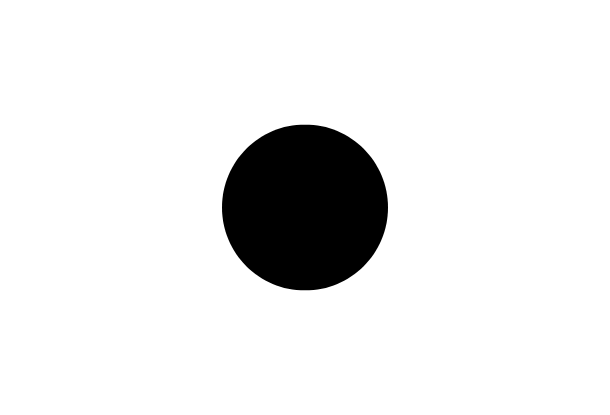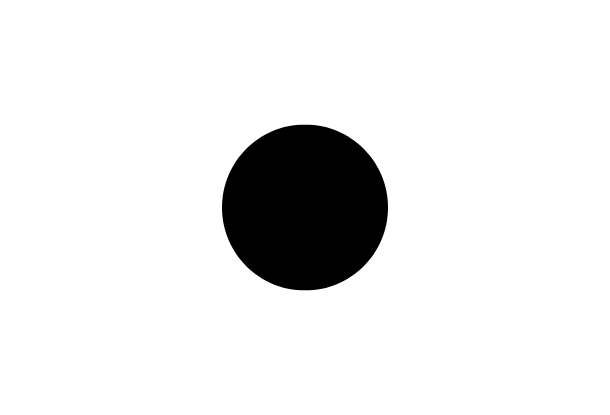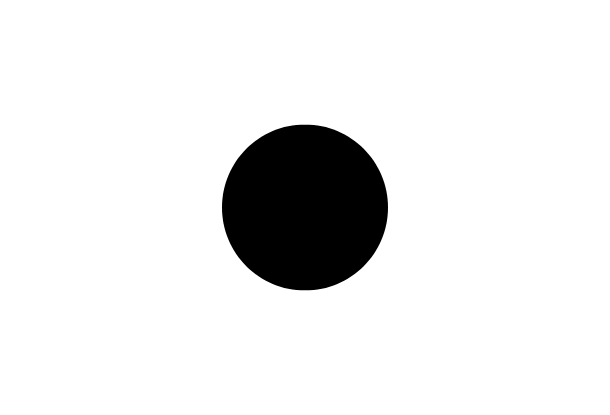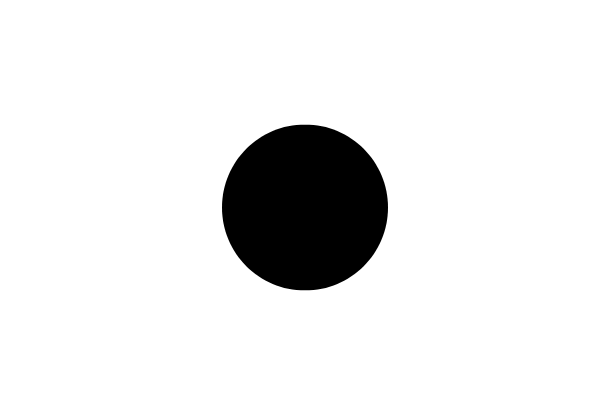Contactless payments are very popular in Europe as they are faster and more secure compared to swiping your plastic card or paying cash. However, as soon as you try Apple Pay, there is no chance you are going back to plastic.
After you added your cards to each of your devices, you can start using Apple Pay.
At Stores And Other Places
With your iPhone or Apple Watch, you can use Apple Pay wherever they accept contactless payments. Sometimes you might also see the Apple Pay symbol. You can pay with Apple Pay in stores, restaurants, taxis, vending machines, and many other places.
You can even use Apple Pay as an easy and secure way to make donations to your favorite nonprofit. A range of charities and nonprofits accept Apple Pay donations directly from their apps and websites, including American Red Cross, St. Jude’s Children’s Hospital, or World Wildlife Fund. And more still are planning to join the service soon.
When paying with an iPhone with Face ID, just double-click the side button to use your default card. If you wish to pay with a different card instead of your default card, you can easily switch cards. When you double-clicked the side button and your default card appears, tap it and then choose another card. Glance at your iPhone to authenticate with Face ID. Sometimes when wearing your face mask, you might be prompted to enter your passcode.
When paying with an iPhone with Touch ID, rest your finger on Touch ID to use your default card. If you wish to pay with a different card, just hold your device near the reader without resting your finger on Touch ID. When your default card appears, tap it, and then choose another card. Rest your finger on Touch ID to pay. Then hold the top of your iPhone near the contactless reader until you see “Done” and a checkmark on the display.
When paying with Apple Watch, to use your default card, just double-click the side button. Or, when your default card appears, swipe left or right to choose another card. Then hold the display of your Apple Watch near the contactless reader until you feel a gentle tap. That’s it.
Within Apps
You can use Apple Pay with your iPhone, iPad, or Apple Watch to pay within apps when you see Apple Pay as a payment option. All you need to do is just tap the Apple Pay button or choose Apple Pay as your payment method. Then check your billing, shipping, and contact information. And if you want to pay with a different card, you can switch cards by tapping the icon next to your card. Confirm the payment. Easy.
On Websites In Safari
Tap the “Apple Pay” button when shopping online with your MacBook with Touch ID. Check your billing, shipping, and contact information. And if you wish to pay with a different card instead of your default card, click the expand menu icon next to your default card and select the card you want to use. When you are ready, make your purchase. Follow the prompts on the Touch Bar and place your finger on Touch ID.
With other Mac models, you need your iPhone or Apple Watch to confirm payments. You should be signed in with the same Apple ID on all your devices and have turned on Bluetooth on your Mac. So tap the “Apple Pay” button and then check your billing, shipping, and contact information. When you are ready, make your purchase and confirm the payment on your iPhone or Apple Watch.
Getting Around Town
Apple Pay makes riding trains and buses simple in cities like Chicago, New York, Portland, Tokyo, Shanghai, Beijing, and London. You can breeze through the turnstiles just by holding your iPhone or Apple Watch up to the reader.
Supported payment cards and stored-value transport cards can be used to pay for journeys on certain public transport networks without requiring the user to authenticate the payment with Touch ID or Face ID. Once a supported card is selected as your “Express Transit” (or “Express Travel” in English-speaking countries) card, you can simply hold your device near the card reader, for example at ticket barriers, to initiate or complete payment for the journey.
This “Express Transit” card can be used up to five hours on power reserve after your iPhone has powered off due to a drained battery. The low-battery icon will display with “Express Cards Available” text appearing at the bottom of the display, letting you know that the “Express Transit” card is still available for usage.
The Express mode is also available for contactless student ID cards stored in the Wallet app. Apple Pay is making its way into schools and campus stores across the U.S. Currently, the University of Alabama, Duke, University of Oklahoma, and Temple University with more expected to be announced soon accept Apple Pay all over campus.
Ladislav Poledna inspires readers to “Become Digital” by publishing materials about digital marketing in his Prague Monitor column and aptly named blog. He has built a career around successful relationships and innovation for the past two decades. At present, Ladislav manages the Power Solutions division of a Fortune 1000 company in Central and Eastern Europe and also oversees operations of the producer’s regional office in Prague. Recently, he co-founded a B-to-B software service company making mobile marketing affordable and easy to use. Ladislav’s philanthropic contribution consists of a long-term relationship with a charity focused on funding dreams for people with muscular dystrophy.
Becomedigital.life
Mobile phones are long becoming the main “screen” in peoples’ lives. Mobile marketing is no longer an innovation but a part of important decisions. Read articles on mobile marketing to get inspired on how to connect with people where they spend a lot of their time. Become Digital.